Without being bias, I love using Payhip. I sold my first eBook using the platform back in 2015. Payhip is a simple and affordable solution for promoting and selling your eBooks online, but it is also much more than that. Here’s my personal review of Payhip.
When it comes to selling your digital products online, there are plenty of third-party platforms and solutions you can use. I’ve used quite a few of them in my time online. Some have produced good results some not so much.
Over the years I’ve used E-Junkie and Fiverr. Both of these platforms are popular and very cost-effective. In this blog post I wrote a while back, I shared 8 popular platforms to sell your eBooks on, so be sure to check it out.
One platform I’ve not yet used is the Amazon Kindle Publishing platform. At some point in the future, I hope to publish a book there.
Anyway, in this post, I want to share with you my personal and unbiased review of the Payhip platform, which I’ve been proudly using now for the last 5 years.
Have you heard of them?
In this review of Payhip, we’ll take a look at the features and I’ll also share with you the benefits I’ve gotten from using Payhip to sell my eBooks over the years.
OK, let’s get to it.
What is Payhip?
OK, let’s start from the very beginning. If you’re not familiar with Payhip, here’s the lowdown.
Payhip is an e-commerce service platform that offers solutions for entrepreneurs and bloggers. Their offerings are packed with smart tools and features for hosting and selling digital products directly online. You can now also sell physical products, as well as create memberships for your business.
The company was founded by Abs Farah and Kahin Farah and is currently based in London, UK.
The one thing I love about Payhip is that there’s no waiting around to get paid! You sell an eBook and the money is right there in your PayPal account, instantly.
What are the benefits of using Payhip?
Each online platform is different, and as I said, I’ve used a few of them in the past.
For me, using a platform that is user friendly is critical, and Payhip is just that – user-friendly. Seriously, anyone can use Payhip, start selling and making money.
Payhip will save you a lot of time and that’s because everything is hosted and configured on the Payhip website. You don’t need to configure anything else on your site or blog.
Here’s a list of some of the benefits of using Payhip –
- EU VAT is taken care of. This is a big plus for me as I don’t have the time or resources to figure out how and where to set up individual VAT for EU countries.
- It’s cost-effective. The website takes a very small fee of 5% per transaction for each eBook sale, and zero monthly fees (Basic account). PayPal and Stripe charge their own fees on top of that.
- Built-in reporting tools – You get access to reporting tools such as daily views, daily sales, top visitor sources, and conversion rates.
- Access to marketing tools. – You have the option to create coupons and social discount codes.
- Set up affiliates – You have the ability to signup, manage and reward your own affiliates.
- Product promotion tools – You can embed your product and Buy Now buttons right on your website or blog.
- Grow your list – You get access to tools to set up mailing lists so that your customers can subscribe and stay up to date with your digital products, and more.
- Instant digital product delivery via email link to buyers.
- Membership tools – Set up memberships for your products.
- Sell physical and digital products – As well well as selling eBooks and software, you can use Payhip to sell physical products.
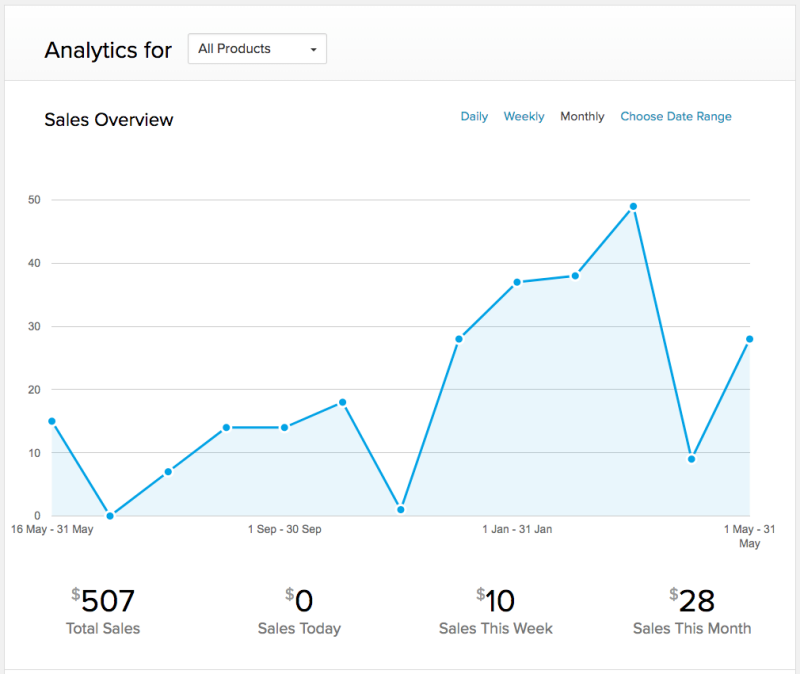
Advanced options
Let’s get back to the focus of selling eBooks and digital products on Payhip.
When hosting a brand new product on Payhip, you also have access to advanced options which include –
- Ability to make your products private.
- Add an ISBN (Internation Standard Book Number) for your eBook.
- Upload a few preview or sample pages.
- Add a limit number to how many copies of your product or eBook can be sold.
- Generate a unique license key for each of your product/eBook sales.
- Memorable URL to your Payhip shop for you to promote!
How much does it cost to use Payhip?
Payhip will cost you nothing to set up or even host your digital products. As I mentioned above, the website takes only 5% commission per transaction fee for a Basic Account.
Other plans include –
- A Standard Plan – $29 per month (Unlimited digital downloads, membership plans, and revenue. Plus 2% transaction fee. Stripe and PayPal have their own fees.)
- A Professional Plan – $99 per month (Same as Standard plan but with zero transaction fees, however, Strip and PayPal have their own fees.)
Things I love and hate about using Payhip
Let’s start with the things that I love most about using Payhip –
- Easy to set up. Once you’re set you can forget about it and let it do the work for you.
- Easy to update files when you need to.
- Your customers are emailed a link to download their digital product/eBook instantly after purchase.
- Earnings from eBook sales are paid instantly and directly into your PayPal or Stripe account.
- You have access to a bunch of useful marketing tools.
- EU VAT is taken care of, saving you an enormous amount of time.
- Ability to update your customers with the latest revisions of my eBooks if they choose to signup.
OK, so what about the things I hate?
- Oh boy, I honestly can’t think of anything that I actually dislike about using Payhip. I’m so sorry if that sounds so bias. However, as a recommendation, maybe a dedicated WordPress plugin to enable things like custom buttons or membership features into a post or page using some custom Glutenberg blocks would be cool.
So, where can you signup?
If you’re interested in signing up to Payhip to sell your eBooks or any other type of digital/physical product, you can signup by hitting the button below. It’s completely free to signup too.SIGNUP TO PAYHIP
How I host my eBooks in Payhip?
I don’t have many eBooks to sell, however, here’s what I’ve done to set myself up with Payhip.
Once I have my eBooks ready in PDF format, I simply create a new product in Payhip and select product type. I then add a cover photo and a sample of my eBook. Just two or three free pages will do fine.

I also write a unique description for my eBook with a list of the chapters that are included, along with some none-salesy marketing blurb.
Then, I select the categories, add a price for my eBook and hit publish.
That is it, it’s as easy as that.
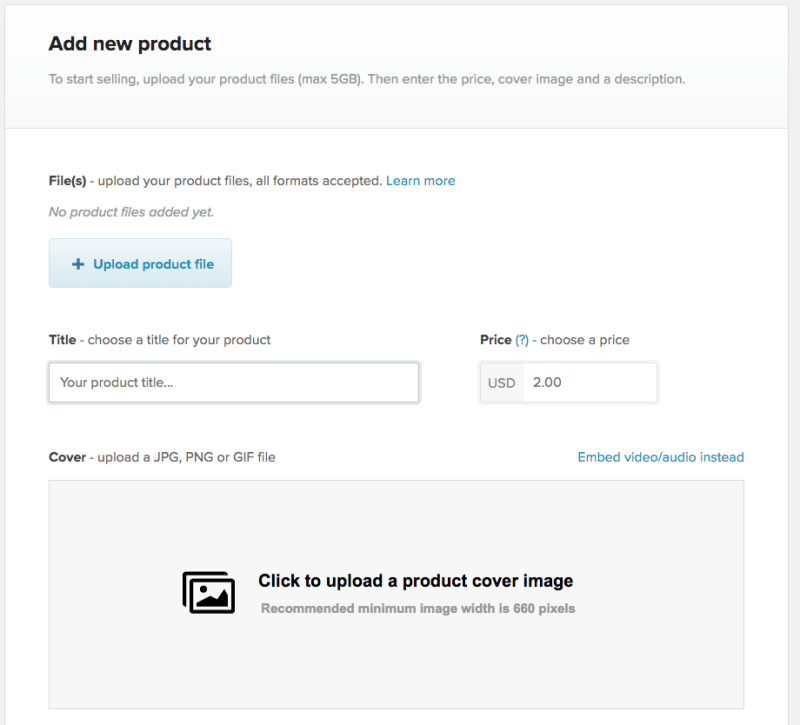
What else can you do with Payhip?
You might have noticed I mentioned something about memberships, well, with Payhip you can create simple memberships for your business.
This is a relatively new feature and constantly being improved, so I won’t dive too deep into this. I will let you watch the video below that I created on how to use the membership tools in Payhip if you’d like to watch it…….read more………

